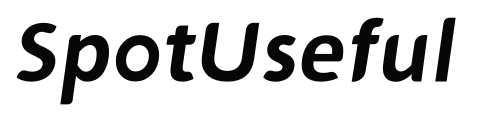Lucidchart
web-based diagramming application that allows users to collaborate on drawing, revising, and sharing charts.
Tags:Diagramming1. What is Lucidchart?
Positioning: Lucidchart is a cloud-based visual workspace platform focused on intelligent diagramming, offering a comprehensive suite for creating professional flowcharts, mind maps, network diagrams, organizational charts, and more.
Functional Panorama: Covers diagramming tools, real-time collaboration, a vast template library, and integrations with popular applications like Google Workspace, Microsoft 365, Jira, Confluence, AWS, and Salesforce. It also includes advanced features such as data linking for automated diagram generation and an AI Assistant for diagram creation and explanation.
2. Lucidchart’s Use Cases
- Business Analysts & Process Owners: Can use Lucidchart to map business processes, document customer journeys, and optimize workflows for improved efficiency.
- Software Developers & Engineers: Leverage Lucidchart for designing system architecture, brainstorming new features, and visualizing code flows and database schemas.
- Project Managers & Team Leads: Utilize Lucidchart to plan projects, visualize team structures, and communicate project plans and timelines effectively.
- IT Professionals & Network Administrators: Employ Lucidchart to design and document network topologies, map IT infrastructure, and troubleshoot system configurations.
- Educators & Students: Use Lucidchart to create visual aids for presentations, organize research information, and explain complex concepts in an easily digestible format.
- Marketing & Sales Teams: Can develop customer journey maps, visualize sales funnels, and plan content strategies to align efforts and understand customer interactions.
3. Lucidchart’s Key Features
- Supports a comprehensive range of diagram types including flowcharts, UML, ERD, network diagrams, and org charts via a drag-and-drop interface.
- Offers real-time collaboration and co-editing capabilities, allowing multiple users to work on the same document simultaneously.
- Provides an extensive library of templates and shapes for various industries and use cases, significantly speeding up diagram creation.
- Features AI Assistant for generating diagrams from text prompts and explaining existing diagrams, added in November 2023.
- Enables data linking to import data from spreadsheets and automate the creation of diagrams like organizational charts and network diagrams.
- Introduced enhanced integration capabilities with platforms like Jira and Confluence, streamlining workflow for technical and project teams in Q4 2023.
- Users frequently praise its intuitive user interface and robust collaboration features as key strengths.
4. How to Use Lucidchart?
Official Workflow:
1. Log in to your Lucidchart account or sign up for a free trial.
2. From the dashboard, click “New” to start a blank document, import an existing file, or select a template.
3. Drag and drop shapes from the shape library onto the canvas.
4. Connect shapes using lines, and add text to elaborate on elements.
5. Format shapes, lines, and text using the contextual formatting bar.
6. Use the “Share” button to invite collaborators or generate a shareable link for viewing or editing.
Pro Tips:
– Utilize the keyboard shortcuts to create diagrams more efficiently.
– When working with large datasets, use the “Data Linking” feature to automatically generate diagrams like org charts or ERDs from imported CSV or Excel files.
– For complex diagrams, leverage layers to organize and toggle visibility of different elements, improving clarity.
– Typing simple commands in the AI Assistant sidebar can trigger AI-generated diagram structures as of late 2023.
– Embed Lucidchart diagrams directly into Atlassian Confluence or Google Docs to keep documentation live and updated without manual re-uploads.
5. Lucidchart’s Pricing & Access
- Free Tier: Supports up to 3 editable documents, 60 shapes per document, and basic collaboration features, ideal for personal use and small projects.
- Individual Plan: Priced at $7.95/month (billed annually) or $11.95/month (billed monthly), offering unlimited documents, premium templates, advanced shapes, and integrations.
- Team Plan: Starts at $9.95/user/month (billed annually) for a minimum of 3 users, adding features like team management, shared libraries, and advanced integrations.
- Enterprise Plan: Custom pricing available upon request, providing advanced security features, dedicated support, and robust administration controls for large organizations.
- Web sources indicate that Lucidchart often offers discounts for educational institutions and non-profits, along with occasional promotional bundles when purchased with Lucidspark.
- The Pro tier unlocks features like advanced data import, Visio import/export, and presentation modes, catering to more professional and business-specific needs.
6. Lucidchart’s Comprehensive Advantages
- Superior Collaboration: Lucidchart’s real-time co-editing and commenting features are widely recognized as more seamless and intuitive for team environments compared to traditional desktop applications like Microsoft Visio, which often struggle with version control and simultaneous editing.
- Ease of Use & Accessibility: Its cloud-based, drag-and-drop interface makes it significantly easier to learn and use for new users compared to more complex tools like Visio, fostering broader adoption across organizations.
- Extensive Integrations: Lucidchart boasts a richer ecosystem of integrations with popular business tools compared to many competitors like draw.io, enabling smoother workflows and centralized documentation for diverse teams.
- AI-Powered Efficiency: The recent integration of AI features for diagram generation and explanation provides a competitive edge, accelerating the initial design phase and improving comprehension, a capability not yet as mature in many rival diagramming tools.
- Market Recognition: Lucidchart consistently receives high ratings for user satisfaction and is often positioned as a leader in diagramming software quadrants by industry authorities like Gartner Peer Insights, with millions of users globally attesting to its utility and reliability.